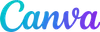
Canva
Canva: The Online Graphic Design Platform for Social Media Graphics and Presentations
Canva is an online graphic design platform that allows users to create eye-catching social media graphics and presentations. With its user-friendly interface and extensive library of templates, Canva simplifies the design process for individuals and businesses alike.
Whether you’re a seasoned designer or have no design experience at all, Canva offers a range of tools and features to help you bring your creative ideas to life. The platform provides access to thousands of customizable templates, making it easy to create professional-looking graphics for various social media platforms such as Instagram, Facebook, and Twitter.
In addition to social media graphics, Canva also offers a wide selection of presentation templates. These templates can be customized to suit your needs and help you create visually engaging presentations that captivate your audience.
Along with its vast template library, Canva also provides users with an extensive collection of design elements, including fonts, colors, and images. This allows you to personalize your designs and ensure they align with your brand or message.
One of the key advantages of Canva is its collaborative nature. Users can invite team members or clients to collaborate on projects, making it easy to work together and streamline the design process. Canva also offers the ability to share designs directly or export them in various formats, ensuring compatibility with different platforms and devices.
Overall, Canva is a user-friendly and versatile online graphic design platform that simplifies the process of creating social media graphics and presentations. Whether you're an individual looking to enhance your online presence or a business in need of visually appealing marketing materials, Canva is a valuable tool that can help you achieve your design goals.
Why Assess a Candidate's Canva Skills?
Assessing a candidate's ability to use Canva can greatly benefit your hiring process. Canva is widely used in today's digital landscape for creating eye-catching social media graphics and presentations. By evaluating a candidate's familiarity and experience with Canva, you can ensure that they have the skills necessary to create visually appealing and engaging content for your organization.
Effective graphic design is essential for successful marketing and branding efforts. Candidates with Canva skills can contribute to creating compelling social media graphics that attract and engage your target audience. With Canva's user-friendly platform, they can easily design graphics that align with your brand's style and messaging.
In addition to social media graphics, Canva is a valuable tool for creating presentations. Candidates who are proficient in Canva can design visually appealing slides that effectively convey information and captivate an audience. This can be particularly valuable for sales presentations, team meetings, and client pitches.
By assessing a candidate's Canva skills, you can ensure that they have the ability to create professional-looking graphics and presentations that align with your organization's needs and visual identity. This assessment can help you identify candidates who have the creativity and technical skills required to enhance your marketing efforts and effectively communicate your message.
Overall, evaluating a candidate's Canva skills allows you to make informed hiring decisions and select individuals who can contribute to your organization's visual content strategy. Whether you're looking for someone to manage your social media channels or create impactful presentations, assessing Canva skills can help you find the right candidate for the job.
Assessing Canva Skills with Alooba
When it comes to evaluating a candidate's Canva skills, Alooba offers effective assessment options to ensure you find the right fit for your organization. Through our platform, you can assess candidates on their ability to create visually appealing social media graphics and presentations using Canva.
One relevant assessment test type offered by Alooba is the Concepts & Knowledge test. This multi-choice test allows you to gauge a candidate's understanding of various design fundamentals and Canva's features. With customizable skills, you can tailor the test to assess specific areas of Canva proficiency that are important for your organization.
Another assessment test offered by Alooba is the Diagramming test. This in-depth assessment allows candidates to use an in-browser diagram tool to create a diagram. While not exclusive to Canva, this test provides insights into a candidate's ability to visualize information and effectively communicate ideas visually, which are essential skills for working with Canva.
By leveraging Alooba's assessment platform, you can invite candidates to take these tests, evaluate their Canva skills, and gain valuable insights into their ability to utilize this graphic design tool. The platform also provides features like objective evaluation with marking guides, candidate feedback loop, and post-assessment insights to streamline your evaluation process.
Assessing candidates on Canva skills with Alooba empowers you to make informed hiring decisions, ensuring that you select individuals who have the necessary capabilities to create compelling social media graphics and presentations. With our intuitive assessment tools, you can confidently evaluate candidates' Canva proficiency and find the right talent for your organization.
What Canva Offers: Exploring its Features and Capabilities
Canva is a robust online graphic design platform that encompasses a range of features and capabilities. With Canva, users can create various types of visuals, each tailored to specific needs. Here are some of the key areas you can explore within Canva:
-
Social Media Graphics: Canva provides a vast library of templates and design elements specifically designed for creating social media graphics. Whether you need to design eye-catching Instagram posts, attention-grabbing Facebook covers, or engaging Twitter headers, Canva offers the tools to create visually appealing graphics optimized for each platform.
-
Presentations: Canva empowers users to craft polished and professional presentations. With a collection of presentation templates and design options, you can create visually captivating slides to convey your message effectively. From business pitches to educational presentations, Canva provides the tools to visually enhance your presentations.
-
Branding Materials: Canva is a valuable resource for designing branding materials. From logos and business cards to letterheads and stationery, Canva offers customizable templates and design elements that allow you to create cohesive and visually appealing branding materials that represent your organization consistently.
-
Infographics: With Canva, you can efficiently create informative and visually engaging infographics. Infographics are powerful tools for presenting complex information in a simplified and visually appealing manner. Canva provides a range of templates, icons, and visual elements specifically designed to create stunning infographics.
-
Flyers and Posters: Canva simplifies the process of designing flyers and posters for events, promotions, or announcements. With a diverse selection of templates and customization options, Canva allows users to create visually striking promotional materials that attract attention and communicate key messages effectively.
-
Marketing Materials: Canva supports the creation of various marketing materials, such as brochures, advertisements, and banners. From product catalogs to online ads, Canva's design features enable users to develop visually appealing marketing materials that effectively promote their products or services.
These are just a few examples of the wide range of design possibilities available within Canva. By exploring its features and capabilities, you can tap into its diverse toolset to create captivating visuals for numerous purposes. Canva's user-friendly interface and extensive library make it an invaluable resource for individuals and businesses seeking to create high-quality graphic designs.
How Canva is Used: Unlocking its Creative Potential
Canva is a versatile online graphic design platform that offers endless possibilities for creating visually captivating content. Here's a breakdown of how Canva is commonly used and the creative potential it unlocks:
-
Personal Projects: Canva empowers individuals to unleash their creativity for personal projects. Whether designing invitations for special occasions, crafting personalized greeting cards, or creating eye-catching posters, Canva's intuitive interface and vast library of design elements enable users to bring their ideas to life with ease.
-
Social Media Marketing: Canva is a go-to tool for social media marketing efforts. With its specialized templates and pre-sized graphics optimized for various platforms, users can create attention-grabbing posts, engaging story graphics, and stunning cover images. Canva's vast collection of fonts, icons, and stock photos further enhance social media visuals and help businesses stand out.
-
Presentations and Slides: Canva simplifies the design process for presentations and slides. Users can choose from professionally designed templates and customize them to fit their brand or topic seamlessly. With Canva, creating visually stunning slides with impactful visuals, charts, and diagrams becomes effortless, making presentations more engaging and memorable.
-
Business Branding: Canva plays a critical role in establishing and maintaining a consistent brand identity. Businesses can design logos, business cards, letterheads, and other branding materials using Canva's array of templates and design customization options. This ensures a professional and cohesive look across all touchpoints, strengthening brand recognition.
-
Educational Resources: Canva supports the creation of educational resources for teachers and students. From interactive lesson plans to visually appealing infographics explaining complex concepts, Canva enables educators to design captivating materials that enhance the learning experience and optimize understanding.
-
Event Marketing: Whether promoting a product launch, organizing a workshop, or hosting a fundraiser, Canva provides the tools to design attention-grabbing event materials. Users can create event flyers, posters, and invitations that effectively communicate key details and generate excitement among attendees.
These are just a few examples of how Canva is widely used across various domains. From personal projects to business branding and beyond, Canva simplifies the design process and enables users to create professional-quality visuals with minimum effort. With its extensive features and user-friendly interface, Canva unlocks the creative potential of individuals and organizations alike.
Roles that Benefit from Good Canva Skills
Canva proficiency can be highly valuable in various professional roles and industries. Individuals with strong skills in Canva can make a significant impact on visual content creation and design. Here are some roles that greatly benefit from good Canva skills:
-
Marketing Analyst: Marketing analysts often work on creating visually appealing marketing materials for campaigns, social media, and advertisements. Canva skills enable them to design eye-catching visuals that attract and engage the target audience, enhancing the overall effectiveness of marketing efforts.
-
Digital Analyst: Digital analysts gather and analyze data from various digital channels. With Canva skills, they can not only present data in visually attractive formats but also create appealing infographics and charts to communicate insights effectively.
-
Product Manager: Product managers are responsible for the success of a product or service. Good Canva skills help them visualize product ideas, create wireframes, and design user interfaces. They can also use Canva to develop compelling product presentations for stakeholders and customers.
-
Sales Analyst: Sales analysts often work on sales collateral, presentations, and supporting materials. With Canva skills, they can create visually engaging sales materials that effectively convey product features, benefits, and value propositions, ultimately driving sales success.
-
Reporting Analyst: Reporting analysts are responsible for analyzing and presenting data in a coherent manner. Canva skills allow them to create visually appealing reports, dashboards, and data visualizations that showcase insights and communicate complex information clearly.
-
Web Analyst: Web analysts analyze website data to identify trends and make data-driven recommendations. With Canva skills, they can visually represent web analytics data through graphs, charts, and interactive visualizations, simplifying the understanding and communication of crucial insights.
Roles in marketing, data analysis, product management, sales, reporting, and web analysis rely on the ability to create visually engaging materials. Canva skills empower professionals in these roles to produce high-quality designs that capture attention, communicate effectively, and elevate the overall visual presence of their work.
Associated Roles
Visualization Analyst
Visualization Analysts specialize in turning complex datasets into understandable, engaging, and informative visual representations. These professionals work across various functions such as marketing, sales, finance, and operations, utilizing tools like Tableau, Power BI, and D3.js. They are skilled in data manipulation, creating interactive dashboards, and presenting data in a way that supports decision-making and strategic planning. Their role is pivotal in making data accessible and actionable for both technical and non-technical audiences.
Web Analyst
Web Analysts play a crucial role in generating insights and analytics related to digital commerce and web performance. They focus on creating dashboards, reports, and advanced analytics that directly influence digital campaigns and the customer journey, ultimately optimizing website performance and conversion rates.
Related Skills
Unlock the Full Potential of Canva Skills in Your Candidates
Book a Discovery Call Today
Discover how Alooba can help you assess candidates with Canva skills and make confident hiring decisions. Our platform offers customizable assessments to evaluate design proficiency, ensuring you find the right talent for your organization. Assess Canva skills and more with Alooba.

























