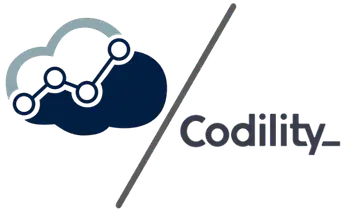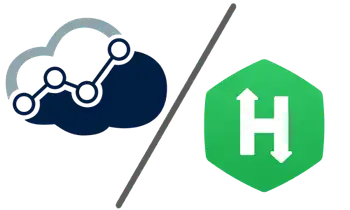Diagram Test
What is the Diagram Test?
The Diagram Test is a feature of the Free Response Test that requires candidates to draw a diagram to answer specific questions. This format assesses a candidate's ability to visualise and communicate complex information effectively through diagrams.
How do Diagram Tests fit into the Free Response Test category?
Diagram Tests are a part of the Free Response Test category, allowing candidates to visually represent their answers. This complements other free response formats such as written, video, and file uploads by providing another way to assess a candidate's skills and thought processes.
How does the Diagram Test work?
Candidates are provided with a question that necessitates drawing a diagram as part of their response. They must include relevant shapes, connections, and annotations to convey their understanding and solution.
Why use Diagram Tests?
Diagram Tests provide a unique and effective way to assess candidates' ability to convey complex information visually. This approach is particularly valuable in roles that require technical documentation, process design, and strategic planning.
What types of diagrams are candidates expected to create?
Candidates may be asked to create various types of diagrams such as flowcharts, UML diagrams, network diagrams, ER diagrams, process maps, and more. The type of diagram required depends on the specific skills and topics being assessed.
What are the benefits of using Diagram Tests?
Diagram Tests are particularly beneficial for technical roles as they assess a candidate’s ability to document and communicate complex systems and processes. This is crucial for roles in systems architecture, software engineering, network design, and other technical fields where visual representation is key. Diagram tests can assess:
- Visual Communication: Diagram tests allow you to evaluate a candidate’s ability to present information visually, an essential skill in many technical and managerial roles.
- Complex Problem Solving: This format helps assess how candidates approach and solve complex problems by organising information graphically.
- Practical Skill Demonstration: Candidates can showcase their understanding of various diagram types and their applications in real-world scenarios.
What skills can be assessed with Diagram Tests?
- Systems Architecture: Evaluating the ability to design and document software and network architectures.
- Data Flow and Process Modeling: Assessing the understanding of data flow, process diagrams, and business process modelling.
- Network Design: Evaluating the ability to design network infrastructure and architecture.
- Project Planning: Assessing the ability to create project plans, Gantt charts, and other planning diagrams.
Where can I access the Free Response Test?
To assess your candidates, reach out to us or sign up for Alooba to get started with the Free Response Test.
Can Diagram Tests be combined with other test types?
Yes, Diagram Tests can be combined with other test types within the Free Response Test category to create a comprehensive assessment. For example, a test could include a diagram question followed by written or file upload questions to evaluate different aspects of a candidate’s skills.
How do these tests fit into the overall hiring process?
Free Response tests can be integrated at various stages of the hiring process, such as initial screening, mid-stage assessments, or final evaluations. They provide valuable insights that complement other assessment methods like multiple-choice tests.
Integrate Diagram Tests by including them in your assessment process for roles that require visualisation and diagramming skills. Use them to verify a candidate’s ability to organise and present complex information clearly and accurately.
What roles are suited for Diagram Tests?
Roles that benefit from strong visual communication and diagramming skills are ideal for Diagram Tests. This includes positions in systems architecture, network engineering, business analysis, project management, and any role requiring detailed process documentation.
How are Free Response Tests scored?
Most free response questions do not have a single correct answer. Automated scoring is not available for these questions. Instead, you can review responses against model answers and key indicators to provide a manual score.
How can I evaluate Diagram Tests?
Review the diagrams against the model responses and key indicators provided during the question setup. This manual scoring method ensures a thorough evaluation of the candidate’s visualisation skills and understanding of the concepts.
What kind of feedback do candidates receive after completing these tests?
Candidates typically receive feedback on their performance, highlighting their strengths and areas for improvement. This feedback can be based on the comparison with model responses and key indicators.
Can candidates get extra time for the Diagram Test?
Yes, candidates can be given up to 30 minutes of additional time, which is adjustable between 2-30 minutes, at the end of the initial test duration.
How do you ensure consistency in scoring Diagram Tests?
To ensure consistency in scoring, use standardised scoring rubrics and guidelines. Compare candidate responses to model diagrams and key indicators provided during the question setup. This helps maintain objectivity and fairness across all evaluations.
How long does it take to review a Diagram Test?
The review time can vary depending on the complexity of the diagrams and the number of responses. However, providing clear assessment criteria and model responses can streamline the review process, making it more efficient.
Can I add my own questions for Diagram Tests?
Yes, while Alooba provides a set of questions for Diagram Tests in the Free Response Test, you can add your own custom questions via the 'Question Bank'.
How to set up a Diagram Test?
To add a Diagram Test question, follow these steps:
- Navigate to the 'Question Bank' in the sidebar on the left side of the screen.
- Click on '+Add Question' on the top right corner of the page.
- Select 'Diagram' from the options provided.
- Fill in the required fields such as 'Question Title', 'Skill', 'Topic', 'Question', 'Default Diagram Shape Libraries', 'Boilerplate/Starting Diagram', 'Model Response', 'Positive Indicators', 'Word Limit', 'Difficulty', 'Time Allocated (minutes)', and 'Total Marks'.
- Preview the question to see how candidates will view it on their screen.
- Click 'Publish Question' to make it live.
How to fill in the fields for a Diagram Test question?
- Question Title: The title should be descriptive and concise, summarising the essence of the question.
- Skill: Select the relevant skill being assessed. If it's not listed, you can add a new skill.
- Topic (optional): Select a relevant topic if applicable.
- Question: Write the question you want the candidates to answer.
- Default Diagram Shape Libraries: Select multiple options for shape libraries that candidates can use (e.g., GENERAL, BASIC, UML, AWS4).
- Boilerplate/Starting Diagram (optional): Provide an initial diagram or shapes to help candidates start.
- Model Response (optional): Provide an example of an ideal diagram.
- Positive Indicators (optional): List key elements or attributes to look for in the diagrams.
- Word Limit: Set a word limit for any written description accompanying the diagram (between 20-600 words).
- Difficulty: Choose the difficulty level (Easy, Medium, Hard).
- Time Allocated (minutes): Set the total time given to complete the response.
- Total Marks: Specify the maximum marks for the question.
What Are the Minimum Technical Requirements?
To ensure a smooth assessment experience, adhere to the following technical requirements:
- Stable Internet Connection: A reliable and stable internet connection is essential.
- Supported Browsers: Use an up-to-date version of Safari, Firefox, Chrome, or Edge.
- Device Requirements: Complete the assessment on a desktop or laptop for the best experience.
- Additional Tools: A pen, paper, and calculator may be useful for making notes and performing calculations.
Make Assessments a Part of Your Hiring Process
Implementing Diagram Tests into your hiring process provides a powerful tool for evaluating candidates' ability to visually communicate complex information and design solutions. This method is especially beneficial for technical roles that require a strong understanding of systems architecture, network design, and process modelling.
By including Diagram Tests, you can gain insights into a candidate’s practical skills, problem-solving abilities, and attention to detail, which are crucial for roles in engineering, project management, and business analysis. Incorporating these assessments helps ensure that you select candidates who not only have the theoretical knowledge but also the practical skills to excel in your organisation